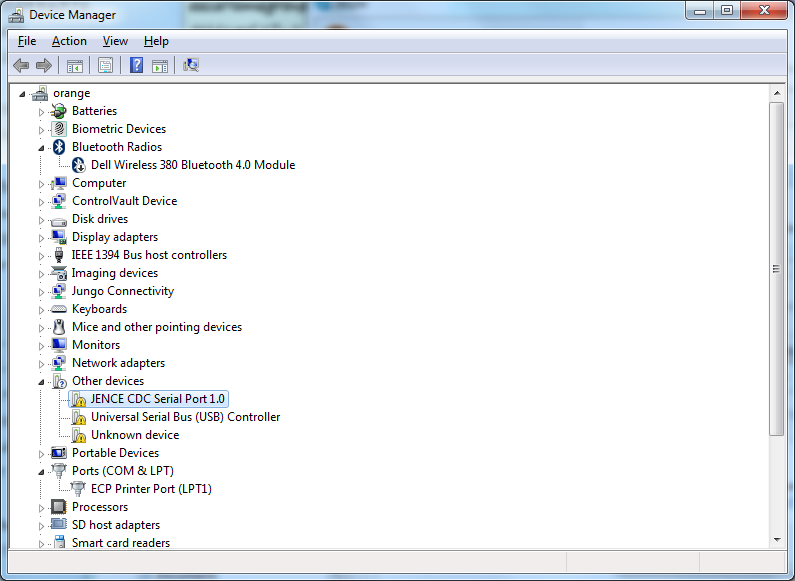If Windows Does Not Recognize the Device
Go to Windows Search at the bottom left and type Device Manager. Click on the Device Manager Application. See the Other Devices section. If it shows Unknown device, confirm that this entry is due to the J4210U. Remove the device, and check if this entry disappears.
If it does, you have confirmed that the entry corresponds to the J4210U device. Reconnect the device. On the Universal Serial Bus (USB Controller), right click and select Update Driver SoftwareThen follow the steps as shown in https://rfdome.com/docs/j42-series-2/j4210u-api-documentation/windows-driver-installation-if-not-automatically-detected/.
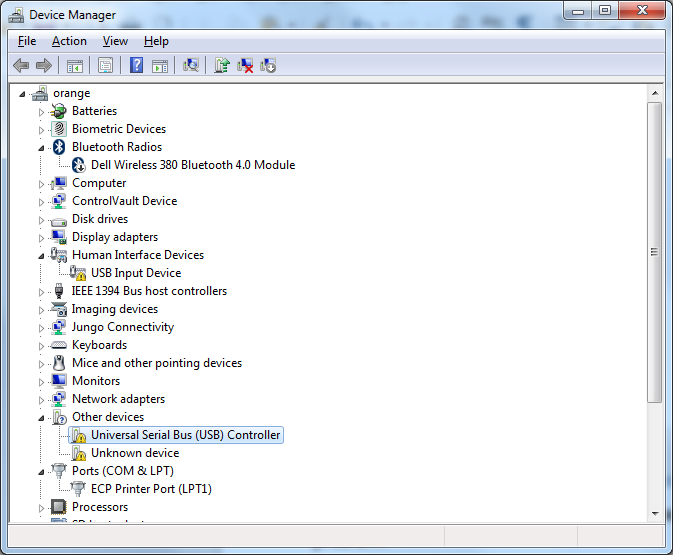
Either a new Universal Serial Bus (USB) Controller will appear (above), or JENCE CDC Serial Port 1.0 will appear (below)